Mass Update Contract Field Values
Contract Insight supports the ability to mass update contract field values.
To get started with transferring contracts:
1. Log in as an application administrator.
2. From the Manage/Setup top navigation menu item, select Account Maintenance.
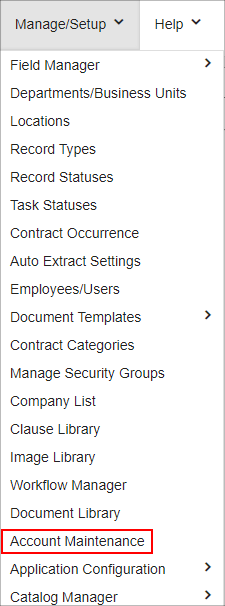
3. Click Transfer Contracts on the side menu.

Option 2: Mass Update Contract Field Values
1. Using the Update Field drop-down menu, select the field for which data is to be updated.
2. Using the Where Equals drop-down menu, select the value from which the update is to be made.
3. Using the Set Value To drop-down menu, select the desired new value for the field selected (in step 1).
4. Click Process Transfer.
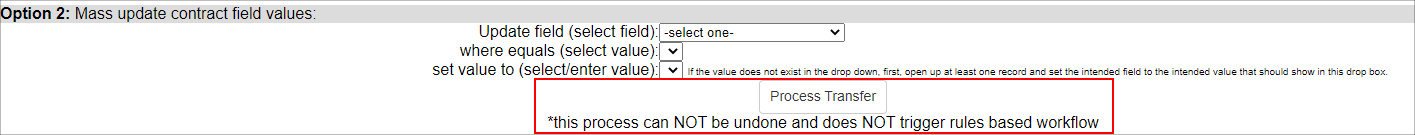
*Please NOTE: this process CANNOT be undone or reversed.
|