|
:
Contract Insight allows configuration of content that displays within the Vendor/Client Gateway.
Note: All settings will affect the Vendor/Client Gateway globally for all Vendors/Customers (new and active).
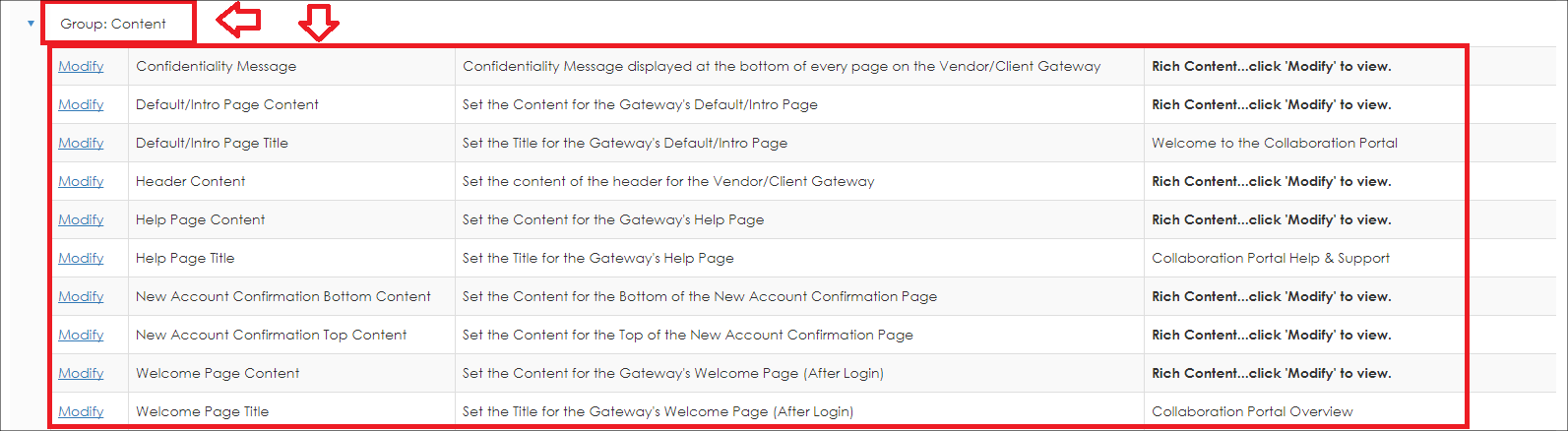
Confidentiality Message: This configuration setting allows Application Administrators to specify the Confidentiality Message displayed at the bottom of every page on the Vendor/Client Gateway.
Default/Intro Page Content: This configuration setting allows Application Administrators to specify the content displayed on the Gateway's Default/Intro page.
Default/Intro Page Title: This configuration setting allows Application Administrators to specify the title of the Gateway's Default/Intro page.
Header Content: This configuration setting allows Application Administrators to specify the Header content for the Gateway.
Help Page Content: This configuration setting allows Application Administrators to specify the Help page content for the Gateway.
Help Page Title: This configuration setting allows Application Administrators to specify the Help page title for the Gateway's Help page.
New Account Confirmation Bottom Content: This configuration setting allows Application Administrators to specify the content to be displayed at the bottom of the New Account Confirmation page.
New Account Confirmation Top Content: This configuration setting allows Application Administrators to specify the content to be displayed at the top of the New Account Confirmation page.
Welcome Page Content: This configuration setting allows Application Administrators to specify the content to be displayed on the Welcome page when Vendors/Clients log in to the Gateway.
Welcome Page Title: This configuration setting allows Application Administrators to specify the title of the Welcome page when Vendors/Clients log in to the Gateway.
|