|
Open Status Values
While a default for all tasks in a given module can be set on the Manage Task Statuses List page, if a status value is to keep a task open or close it can be set on the Manage Workflow Configuration page - on the Tasks tab.
When Editing an existing Workflow Task, an additional area labeled Open Statuses displays toward the bottom of the page. Mark the tick-box for each option to have it keep the task open when selected.
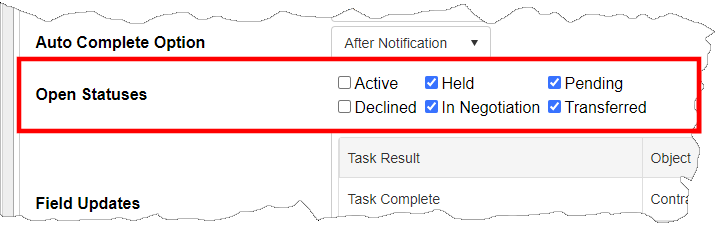
Note: Status values in your system may differ from those pictured above.
By default, changing the task status will mark the task as complete. The option can be used to prevent a task from being marked as complete for one or more user defined statuses. This could be used to mark as task as on hold thereby removing it from reports or dashboards without completing the task. This option is ignored if field updates are associated with the status.
|