|
File Restriction on Vendor Records
Some attachments on vendor records can be confidential. For those reasons, we only want a certain amount of people to have the ability to access those files. As with contracts, users with access may lock/unlock access to an attachment on the Vendor/Customer record.
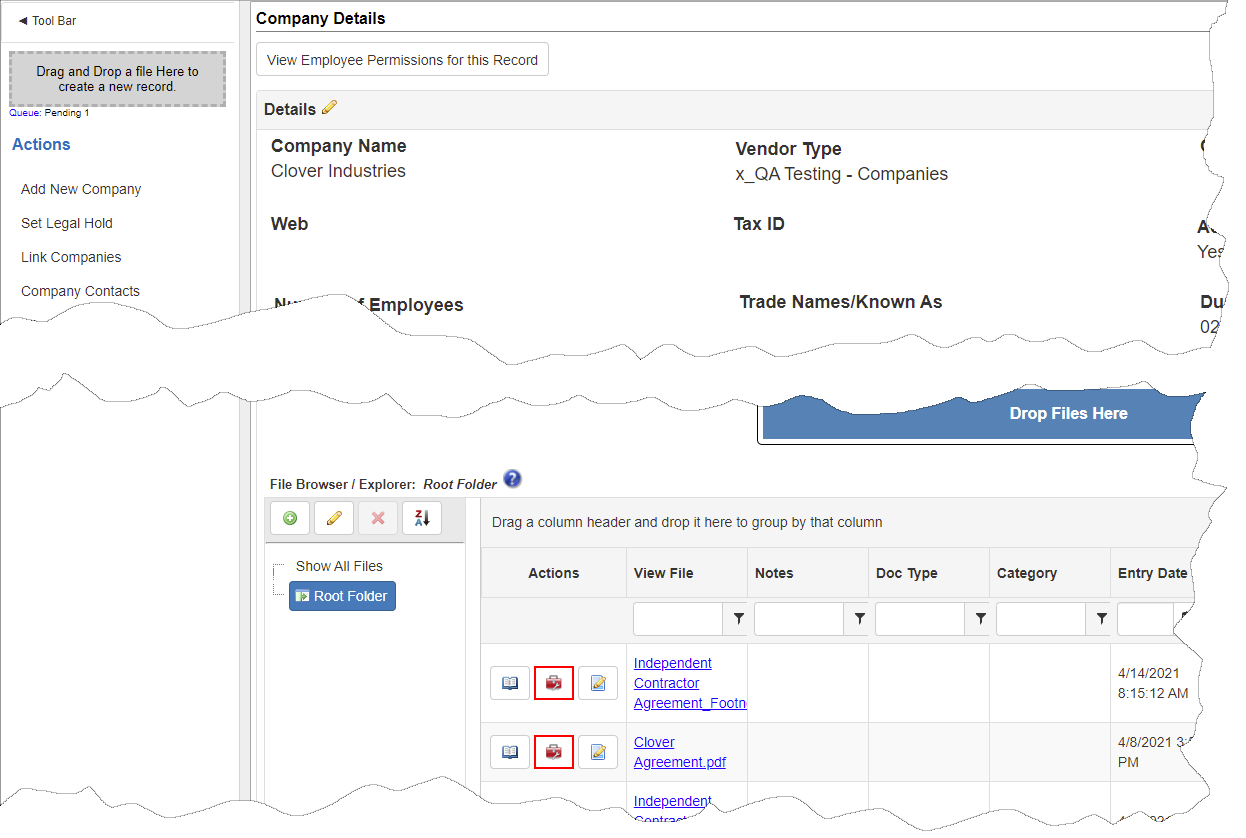
To set users or security groups with access to the attachment, click the Document Toolbox next to the attachment then click Lock/Unlock Access.
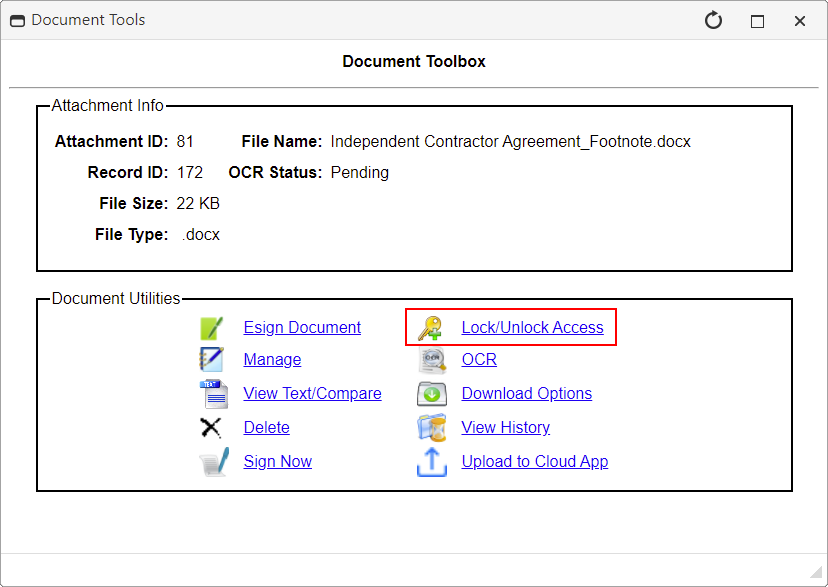
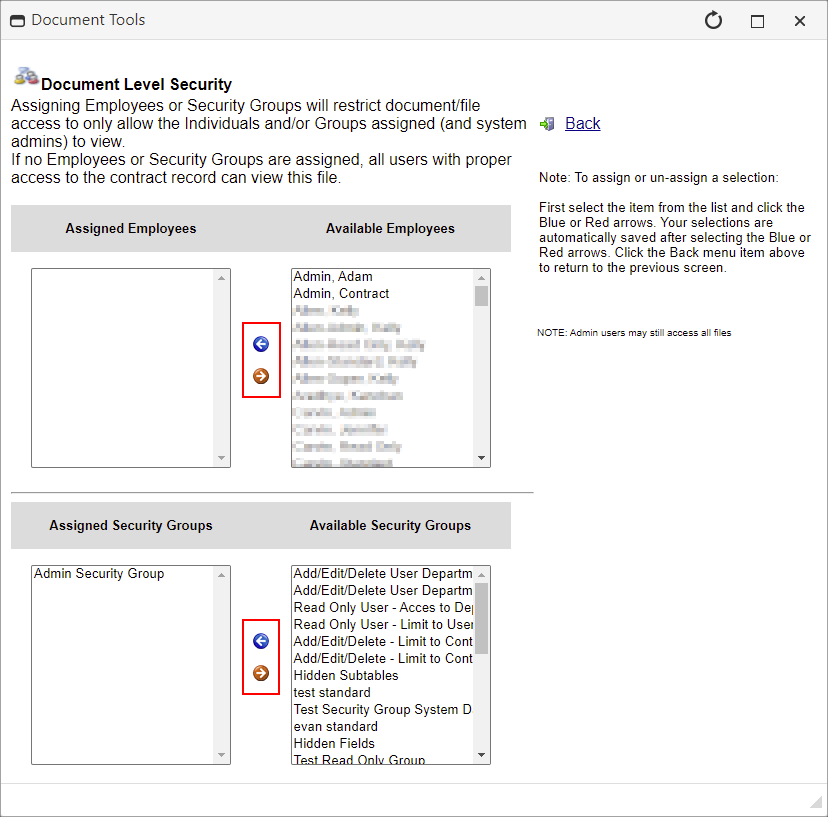
Use the blue arrow to assign Employees/Security Groups, or use the red arrow to remove Users/Security Groups.
|