|
Application Configuration: Config Settings
Configuration Group: Employees
The Employees configuration group includes application
configuration settings for Employee password attempts and filtering of purchase order items by catalog for employees.
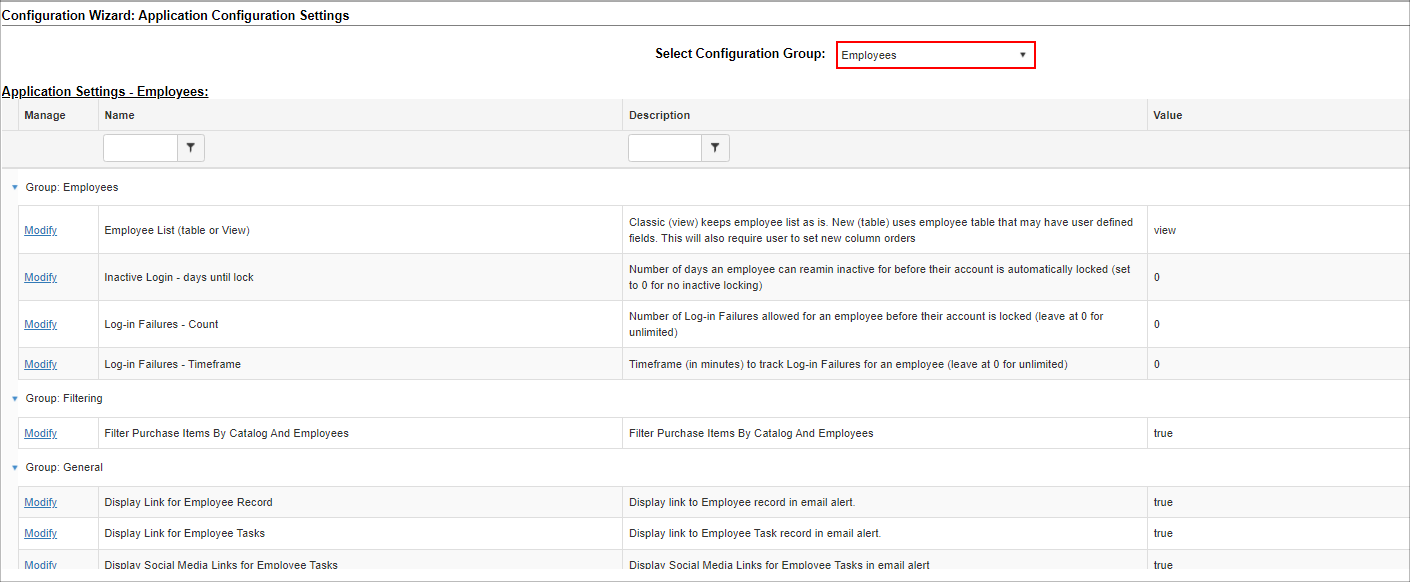
Group: Employees
Employee Inactive Login - days until lock: This setting allows you to define an allowed period of account inactivity (no logins) from the system. Setting to 0 (zero) will disable this configuration setting.
Employee Log-In Failures- Count: This setting allows you to set a maximum number of log-in failures allowed for an employee before their account is locked.
Employee Log-In Failures- Timeframe: This setting allows you to set a time frame in minutes to track the log-in failures for an employee before their account is locked.
Group: Filtering
Filter Purchase Items by Catalog and Employees: Set this option to True to insist on filtering via assigned catalog for purchase orders. This settings is only applicable is using the optional Purchase Order module.
Group: Tasks
Display Link for Employee Tasks: Display link to Employee Task record in email alert.
Email Body Beginning Text: Specify the beginning text for the body of Employee task email alerts.
Email Body Ending Text: Specify the ending text for the body of Employee task email alerts.
Email Subject Line: Specify the text to append to the subject line of Employee task email alerts.
Employee Tasks Email Timer: Set how often Employee related task email alerts are sent (in minutes) - Specify 0 to disable
Employee Tasks Escalation Timer: Set how often escalations to Employee tasks are checked (in minutes) - Specify 0 to disable
Include Email Info: Display Employee information on all Employee related task email alerts.
Reply To Address for Email Tasks: Specify the Email Address to be used as the Reply To on all scheduled Employee related Task e-mail alerts.
Group: Timers
Survey Notifications Timer: Set how often the Survey Notifications are checked to send out survey email links
|