|
E-Approval Flow/Group: Adding a New Approval Group
To add a new Approval Group, click Add New Group - located just above the Approval Groups Grid.
Note: The setup for E-Approval Flow/Group applies only to organizations who have the Document Authoring add-on module.
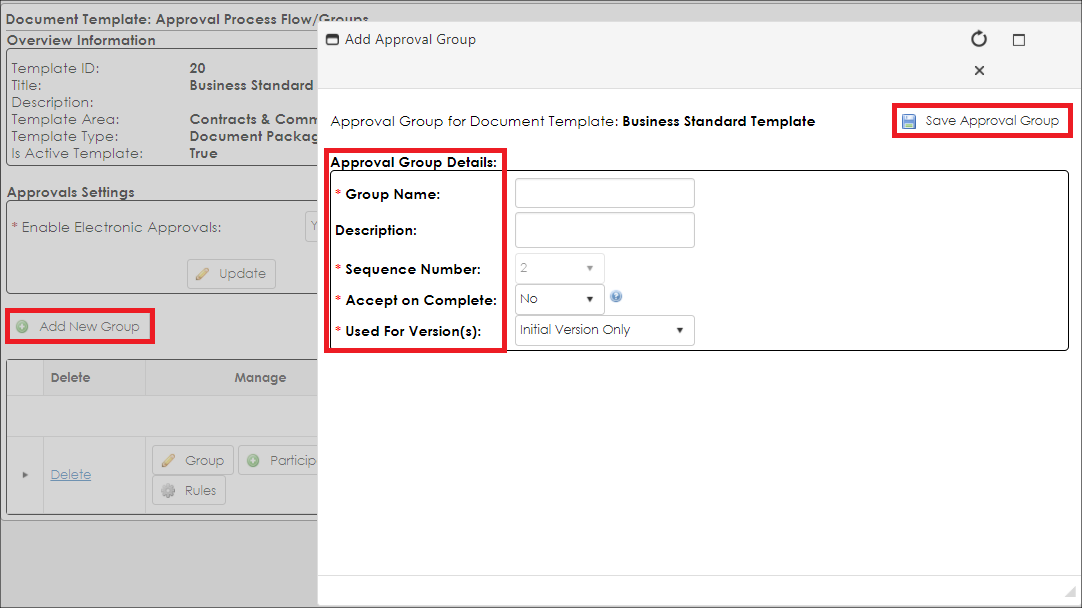
Each new group requires the Name, Sequence Number, Accept on Complete, and Used for Version(s) fields to be populated prior to being created.
1. Group Name: Provide the text of the name for this approval group
2. Sequence Number: This is automatically derived on creation (placed as the last approval group in the sequence). After creation, this can be modified.
3. Accept on Complete: Should all Track Changes on word documents (.doc & .docx) be accepted on completion of this approval group during an approval process?
4. Used for Version(s): For what version(s) is the approval group valid? (Initial Version Only, Additional/Modified Versions, or All Versions)
When a template is initially generated, all the attachments/documents are generated as the initial version (or version 1). These generated documents can then be downloaded and modified as needed by those internal employees who have manage/edit access to the parent record of the generated document (the Contract, Solicitation, Employee, Purchase Orders, Requests, or Vendor) Any modifications to these documents will be uploaded as new versions to the document (thus creating additional/modified versions). This is how the system determines if the processing of approvals is following the initial version only, or the additional/modified versions.
Once all the information is provided, click Save Approval Group.
|