|
Contract Tasks: Assign Additional Employees
Assign or remove employees for a task by scrolling down to the Alert Others section or by clicking Assign Employees on the side menu.
 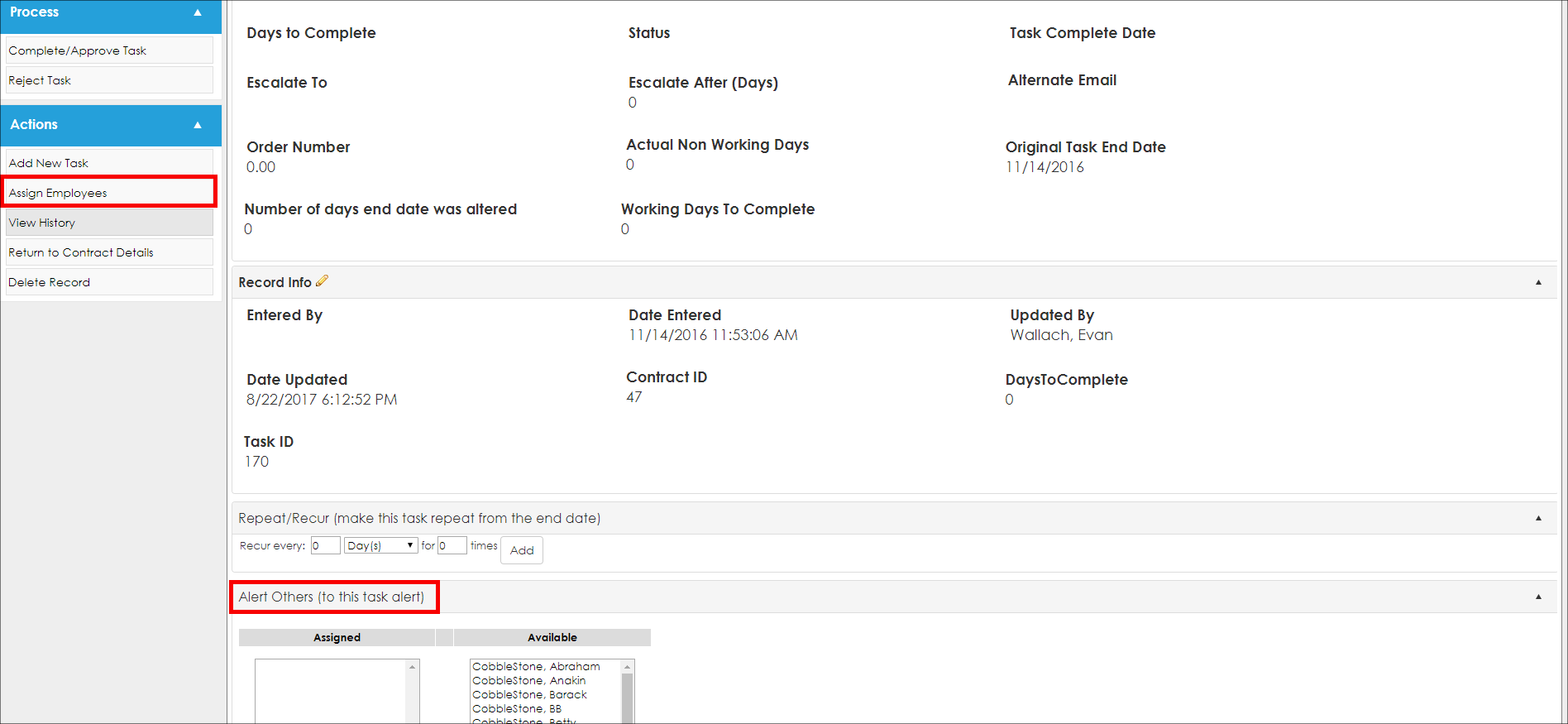
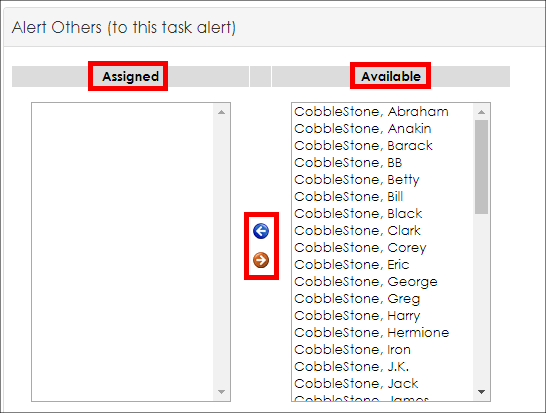
Note: Using the Task Event Details page to assign employees will assign employees to the task. To assign employees to the Contract, click Assign Employees on the Contract Details side menu (see the Assign Employees to a Contract Wiki page).
Assign an Employee: In the Available Employees box, highlight the name of the employee to be to assigned to the task and click the Blue Left Arrow.
Remove an Employee: in the Assigned Employees box, highlight the name of the employee to be removed from the task and click the Red Right Arrow.
|