|
Contract Insight offers system administrators the ability to view the full history of fields via the Field Manager.
1. Navigate to the Field Manager via Manage/Setup - Field Manager - Manage Fields.
2. On the side menu, click View History
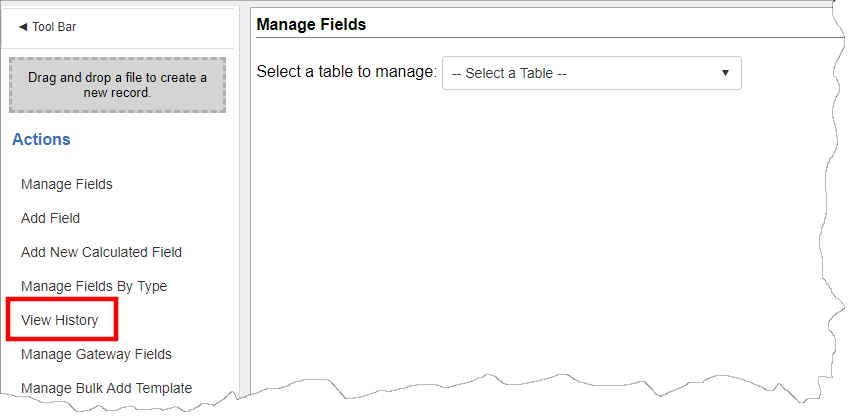
3. The History Details & Audit Log page displays. Navigate to view all history, just fields for the Core application, or just fields for the Vendor/Client Gateway via the tabs at the top of the page.
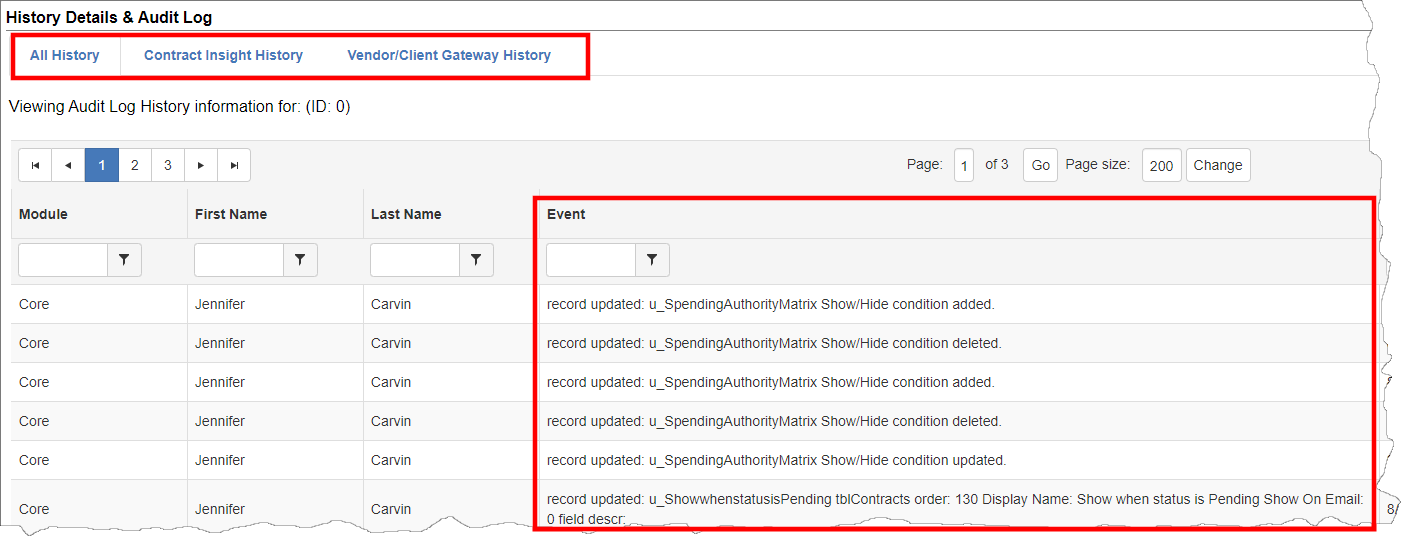
4. View the details of each change in the Event column.
|