|
Scheduled Jobs: Vendors/Customers
On the Configuration Wizard: Application Configuration Settings screen, from the Select Configuration Group, select Vendors/Customers.
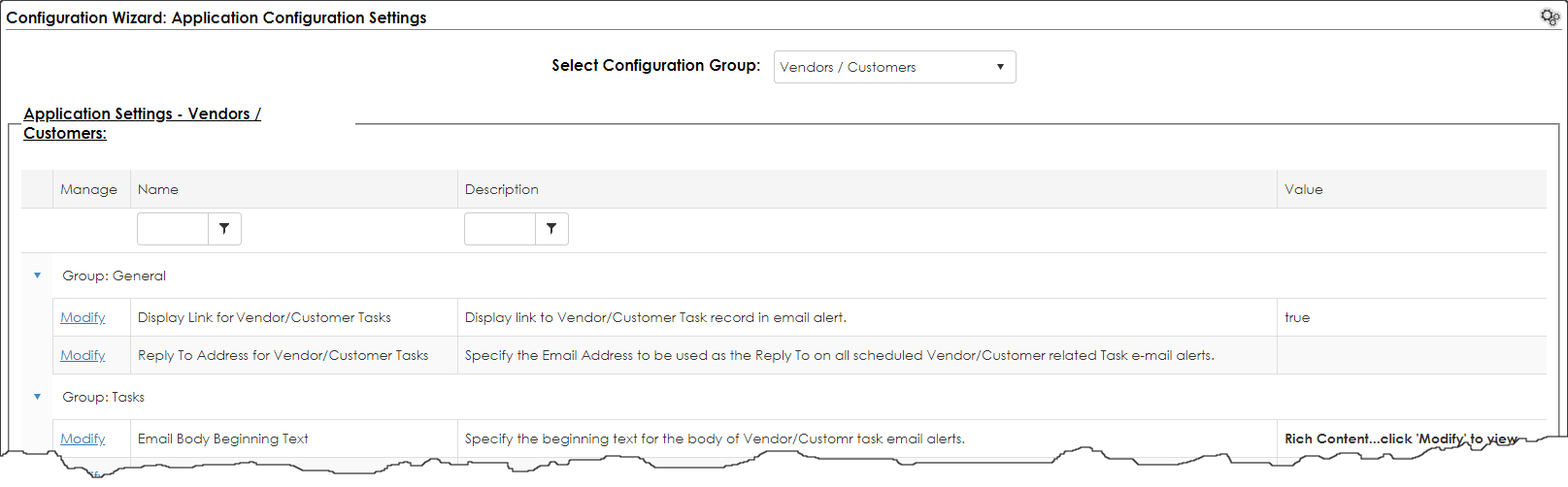
General Group:
Display Link for Vendor/Customer Tasks - Display link to Vendor/Customer Task record in email alert.
Reply to Address for Vendor/Customer Tasks - Specify the Email Address to be used as the Reply To on all scheduled Vendor/Customer related Task e-mail alerts.
Tasks Group:
Email Body Beginning Text - Specify the beginning text for the body of Vendor/Customer task email alerts. (Default= The following task is expiring:)
Email Body Ending Text - Specify the ending text for the body of Vendor/Customer task email alerts. (Default= Please log in and review this alert.)
Email Subject Line - Specify the text to append to the subject line of Vendor/Customer task email alerts. (Default= Vendor/Customer Task Alert:)
Include Vendor/Customer Info - Display contract information on all Vendor/Customer task email alerts.
Timers Group:
Vendor/Customer Tasks Email Timer - Set how often Vendor/Customer related task email alerts are sent (in minutes) - Specify 0 to disable. (Default= 30)
Vendor/Customer Tasks Escalation Timer - Set how often escalations to Vendor/Customer Order tasks are checked (in minutes) - Specify 0 to disable. (Default= 60)
|