|
If the organization has allowed Company Contacts/Users the ability to change passwords, click the My Info on the User Session side menu.
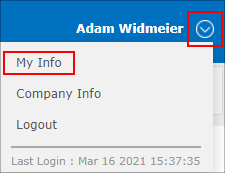
The My Company Contacts/Users Details screen displays where users are able to view the details of their user account, change the password used to access the Vendor/Client Gateway, and update Regional Setting (the Regional Settings sets the date/time formats displayed once logged-in) as necessary.
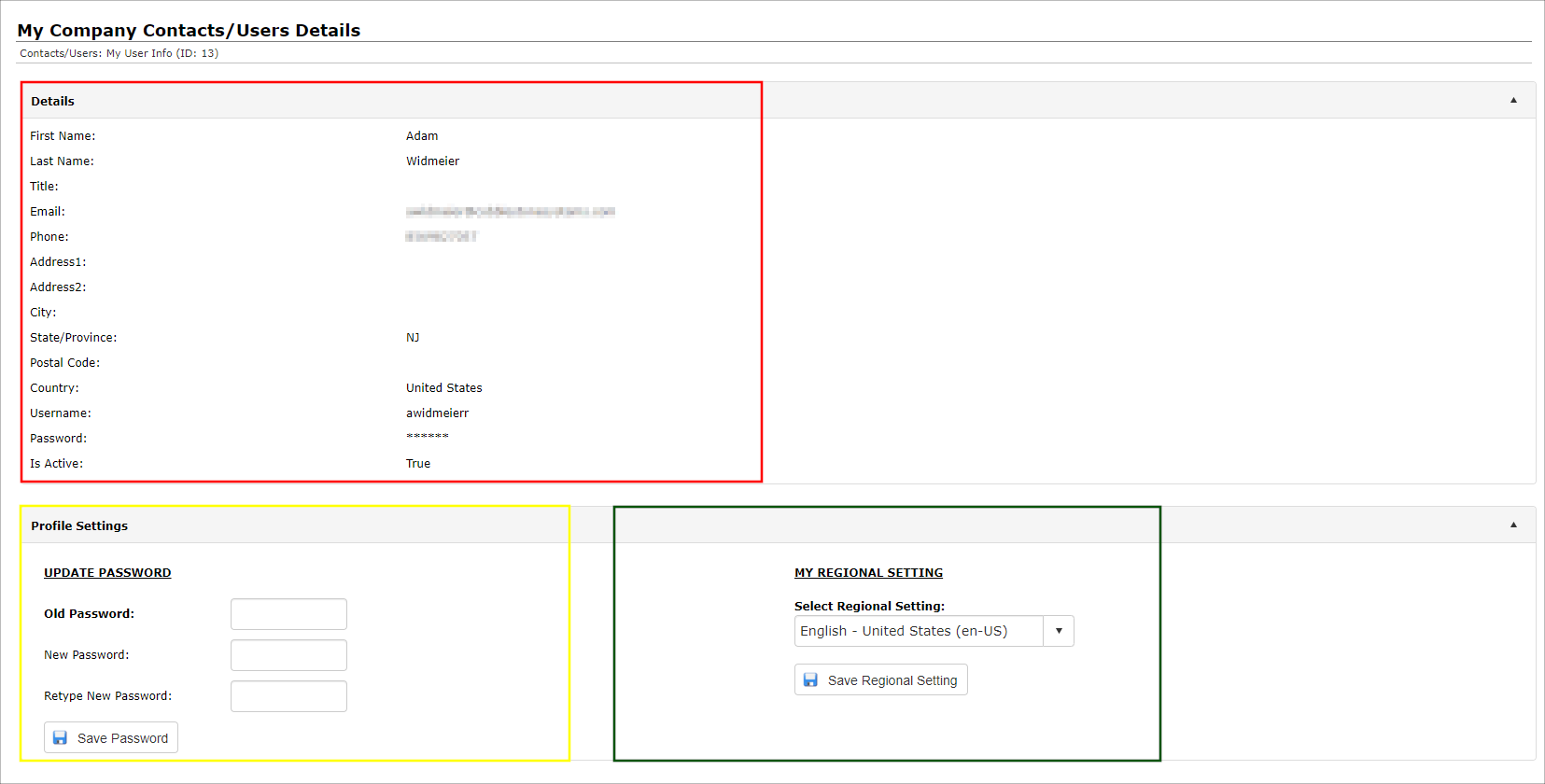
|