|
View Permissions by Record
CobbleStone continues to allow expanded vision into employee permissions on a particular record within the system. If someone has view, edit, or delete access when they possibly should not, this helps system admins to have full transparency regarding those specific permissions.
Navigate to the desired record, whether it be a request, contract, company/vendor, etc.
For this example, navigate to Contracts, Find/Search Contracts, and click the desired contract record.
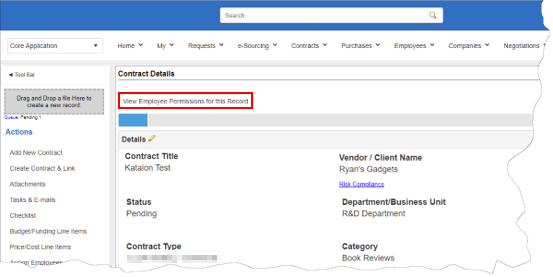
To view all employee permissions on this record, click View Employee Permissions for this Record
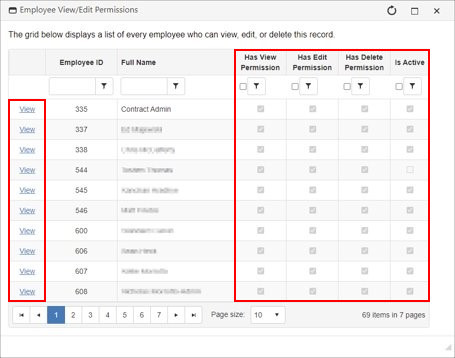
When View is clicked, it reveals the employee details page immediately. From here, system admins have a few options available to them regarding this employee’s permissions.
There are also other permissions, such as Has View Permission, Has Edit Permission, Has Delete Permission, and Is Active.
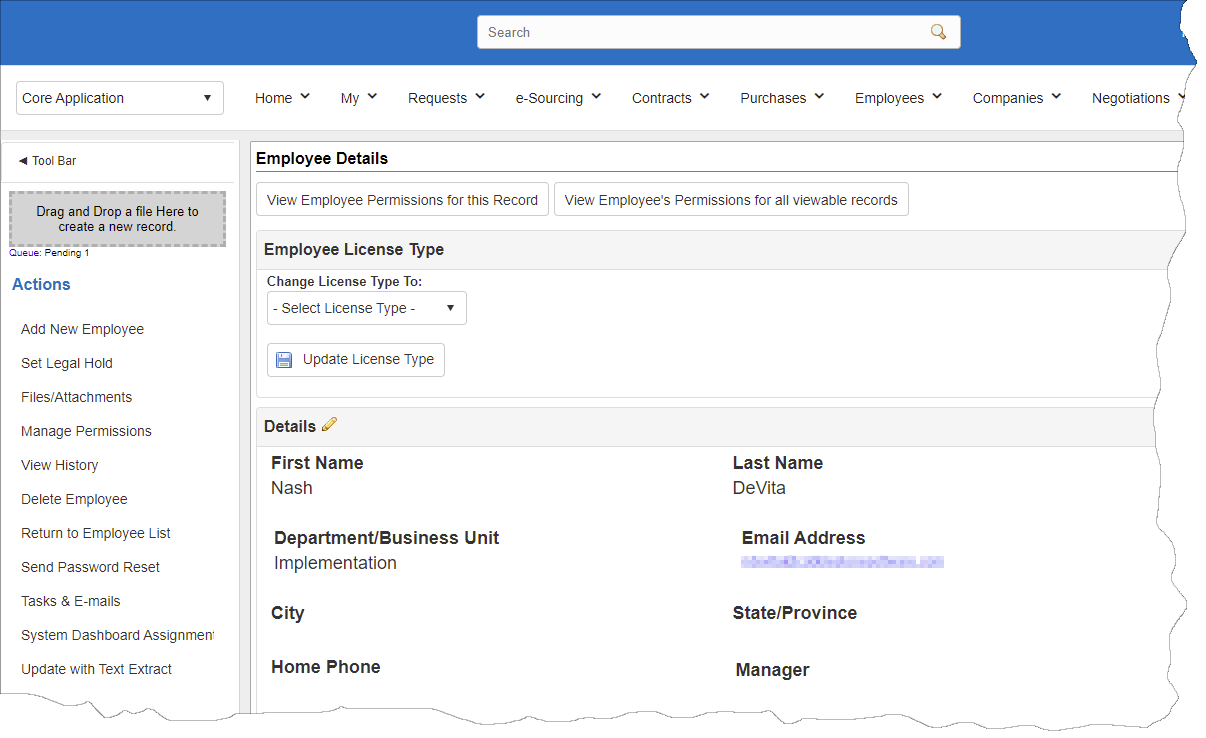
To view an employee’s permission for this specific record, click View Employee Permissions for this Record.
To view an employee’s permissions for all records available to them, click View Employee Permissions for All Viewable Records.
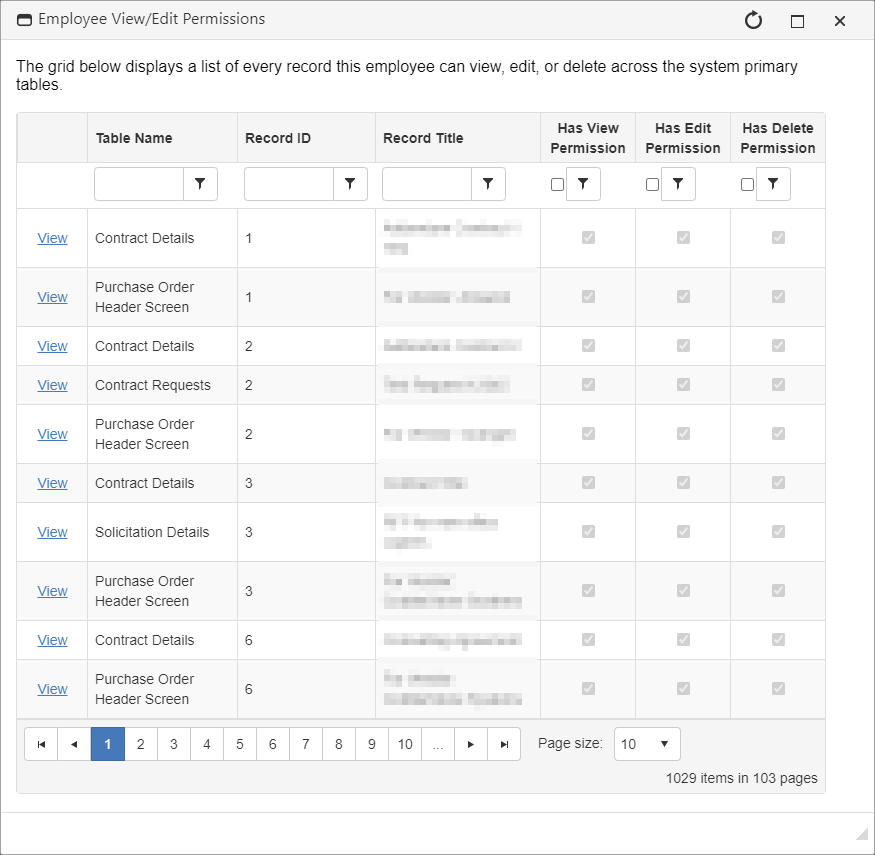
|