|
My Calendar: Overview & Navigation
Contract Insight includes a web-based calendar and diary notes feature. The Application Calendar displays contract and task alerts. Contract alerts include contract expiration dates, review dates, and expiration notification dates. Task alerts include tasks, alerts, and events configured within Contract Insight. The calendar can also be used to keep notes and track appointments for each user.
Navigating the Calendar
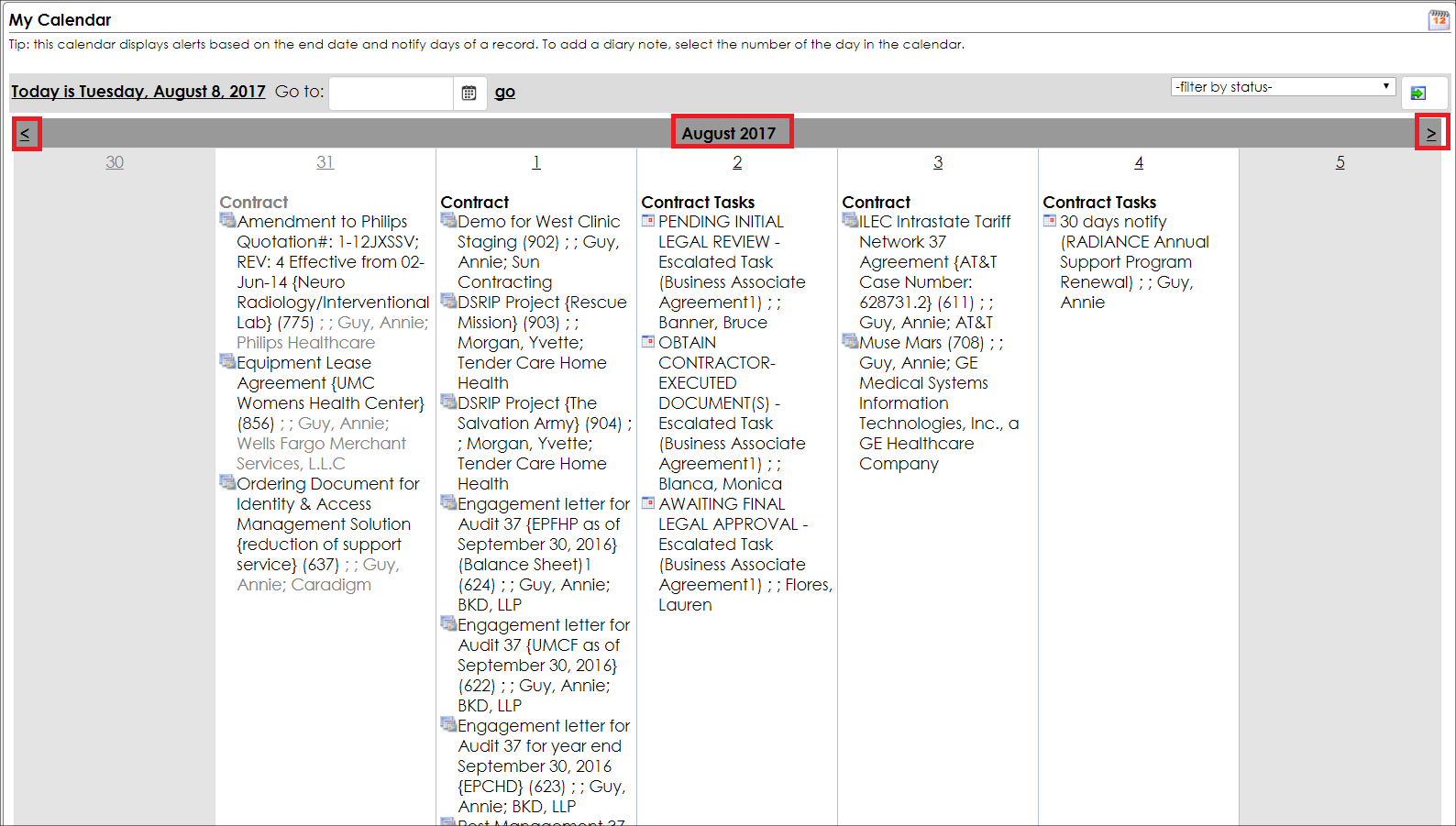
To navigate to various months, use the <,> arrow buttons at the top of the calendar or enter a date in the date input field at the top.
To navigate to a particular date, enter the date into the Go To text-box in a mm/dd/yyyy format and click Go.
|