|
Assigning Employees to Decision Matrix
Once a Decision Matrix has been constructed, an admin can assign it to employees if the matrix was not marked as a Public Decision Matrix.
1. Click Assign Employees to assign the employees.
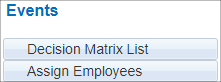
2. On the Assigned Employees Page, to assign or un-assign an employee, select the name of the employee and click the blue left arrow to assign an employee, or the red right arrow to un-assign an employee.
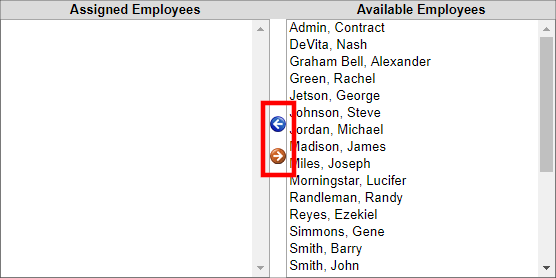
Note: if a Decision Matrix is marked as Public, it is available to all users without specifically assigning them
|