|
Contract Attachment: OCR a PDF
Contract Insight automatically processes attached PDF files on a scheduled basis which provides a high level of detail and insight into the test of attached files.
Go to a contract record within the system and click Attachments on the side menu or scroll down to the Files/Attachments area.
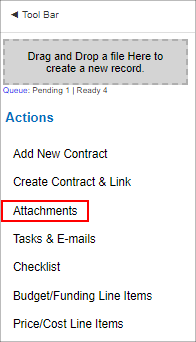
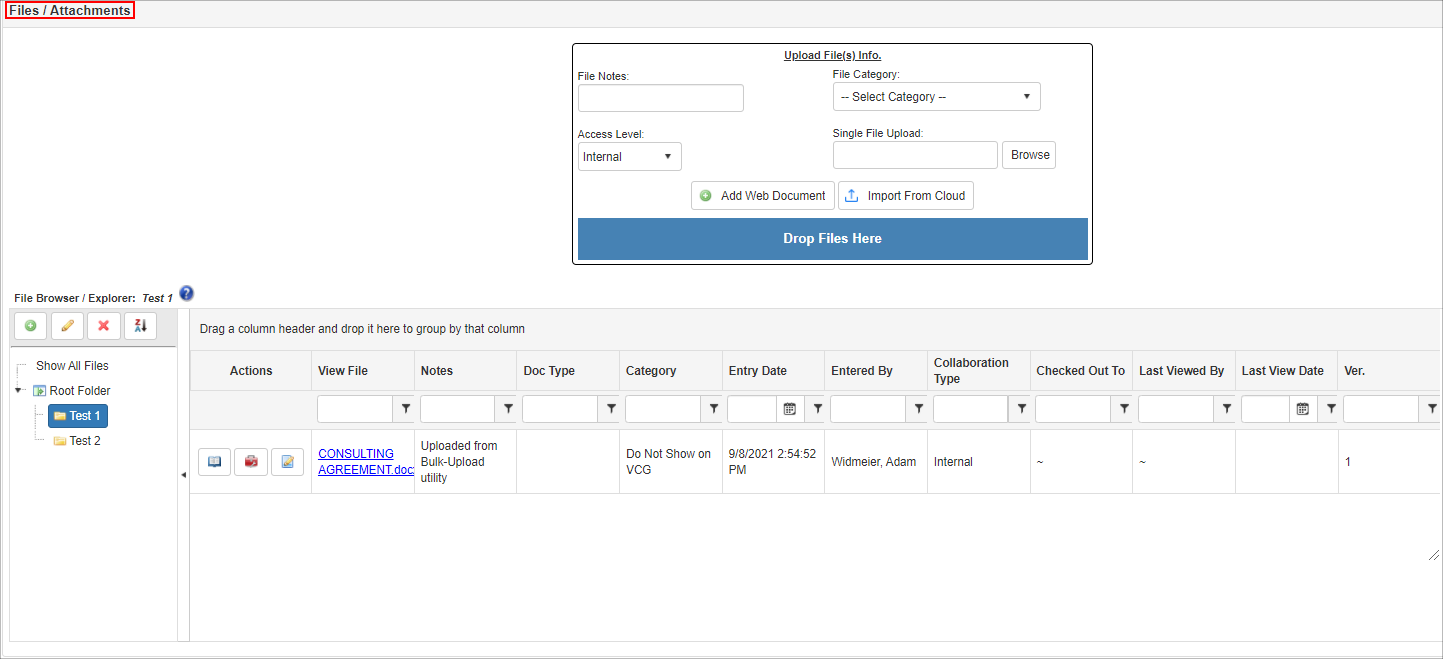
Click the red toolbox icon ( ) to view the file options. A pop-up windows of files options displays. Click Download Options. ) to view the file options. A pop-up windows of files options displays. Click Download Options.
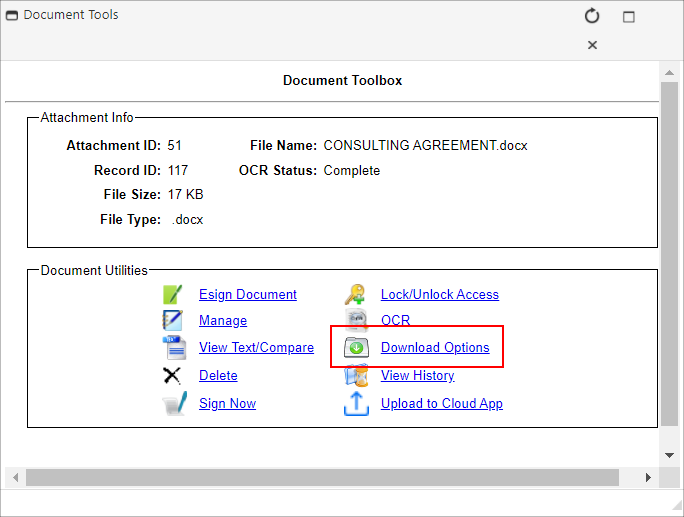
A screen containing the options for download displays.
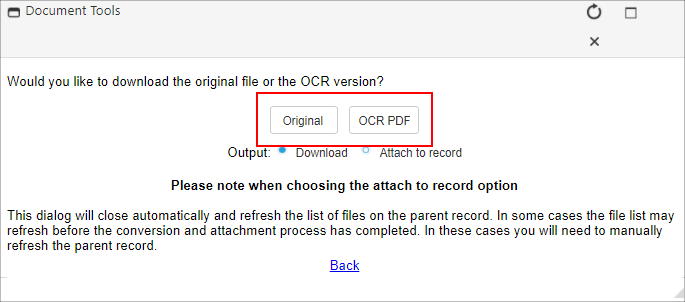
Download the file in its original format, OCR version, or MS Word.
|