|
Spend Analytics
System administrators have access to a side menu item for Spend Analytics. When run, comparisons across contracts display.
Running an analysis
1. While on the record’s details screen, on the side menu, click Spend Analytics from the side menu.
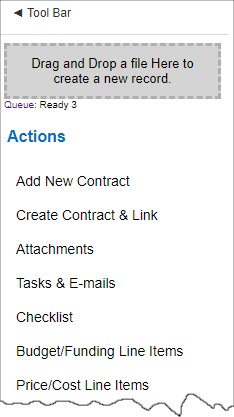
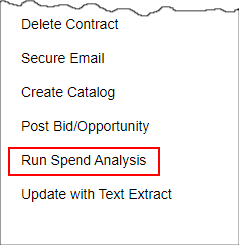
2. The Quick Stats: Analysis of Highs, Lows, Counts, and Averages displays. This page contains a number of options for which data is to be specified and to run the analysis.
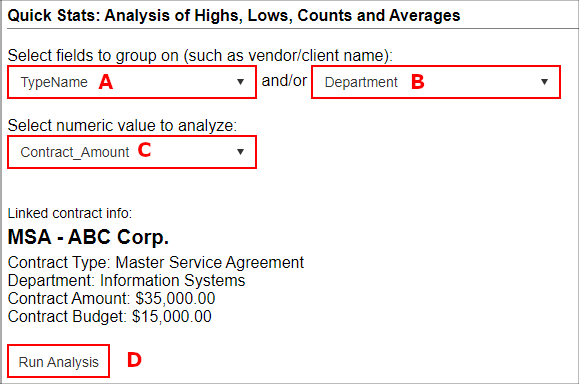
A. Select the primary field against which to group the data
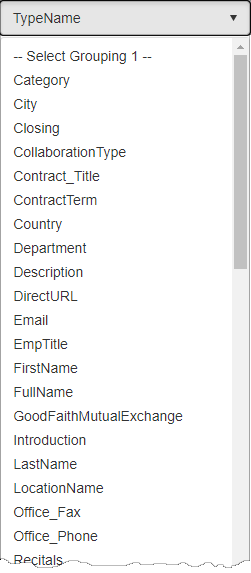
B. Optionally, select the second field against which to group the data.
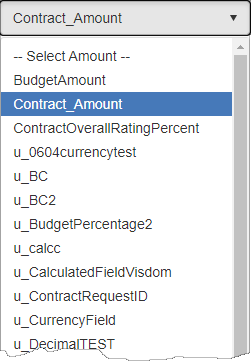
C. Finally, select the numeric field against which to run the analysis.
D. Click Run Analysis.
3. The results display below the the options. The results below are only for illustrative purposes.
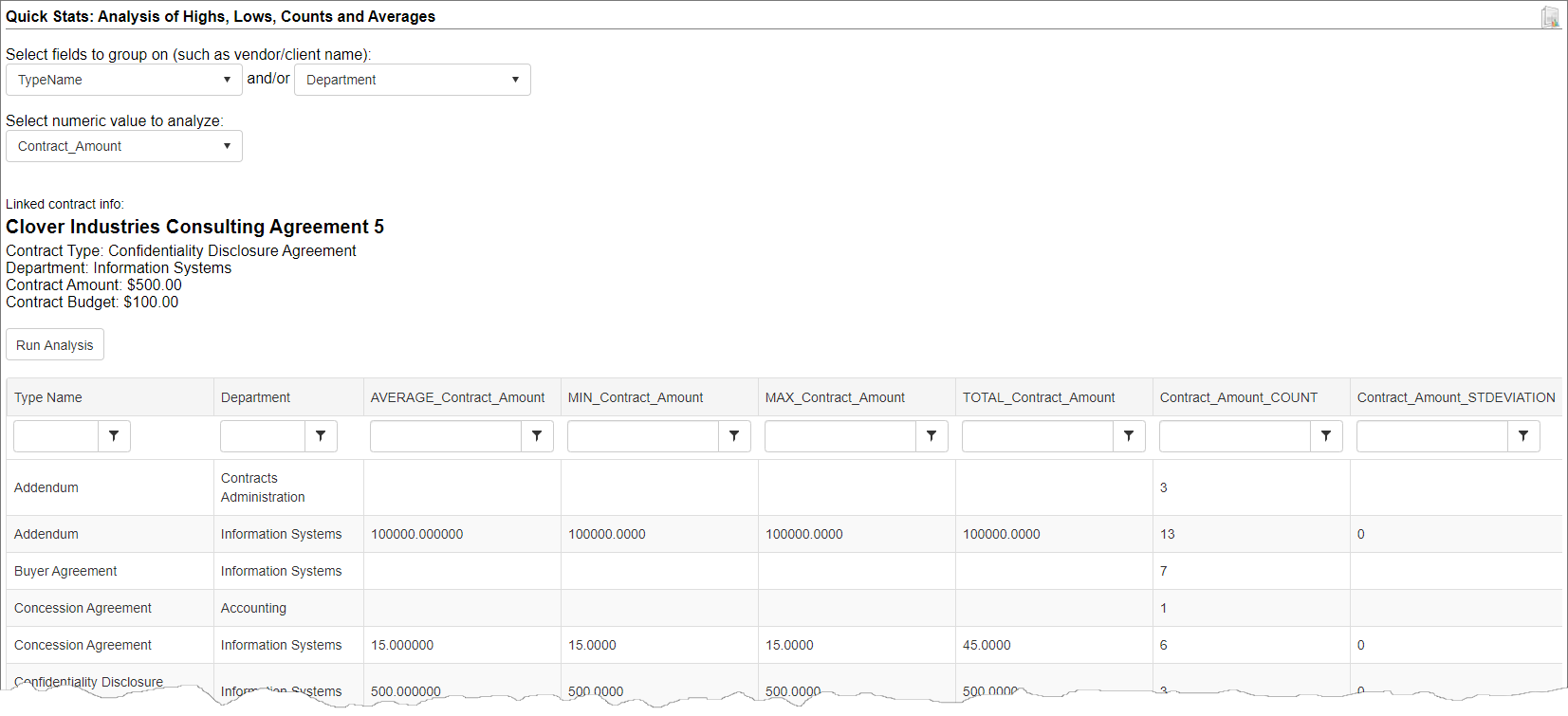
|