|
Create a Basic Template on a Contract Record
|
|
|
Page last modified on Friday, June 7, 2019 5:24 PM (by Nash DeVita)
(initially created on Friday, May 4, 2012 12:24 PM)
Assigned to: Contract Basic Templates
|
Generate Manual
Print View
|
|
 |
| |
Page Content

| |
| |
 |
|
Basic Templates
Contract Insight enables users to create/setup Basic Templates for Contract Types. Please note: only one template can be created per Contract Type. Please see the Basic Template Management page to learn more about creating and setting up Basic Templates for Contract records.
After you have added a Contract Record to your Contract Insight application, you can then have the Contract Record information merged into a Basic Template.
1. Go to the Contract Details screen for the contract record you would like to create a template for and click Basic Templates on the side menu.
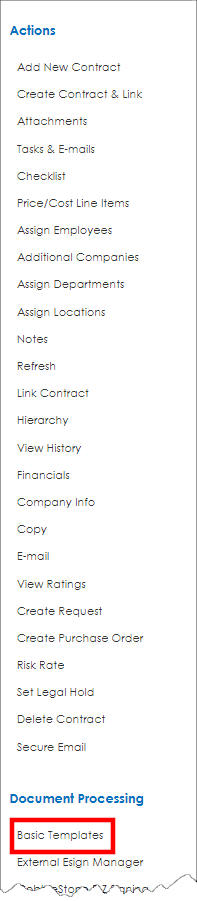
2. This will open a new page (or tab) in your web browser to display a Template Manager.
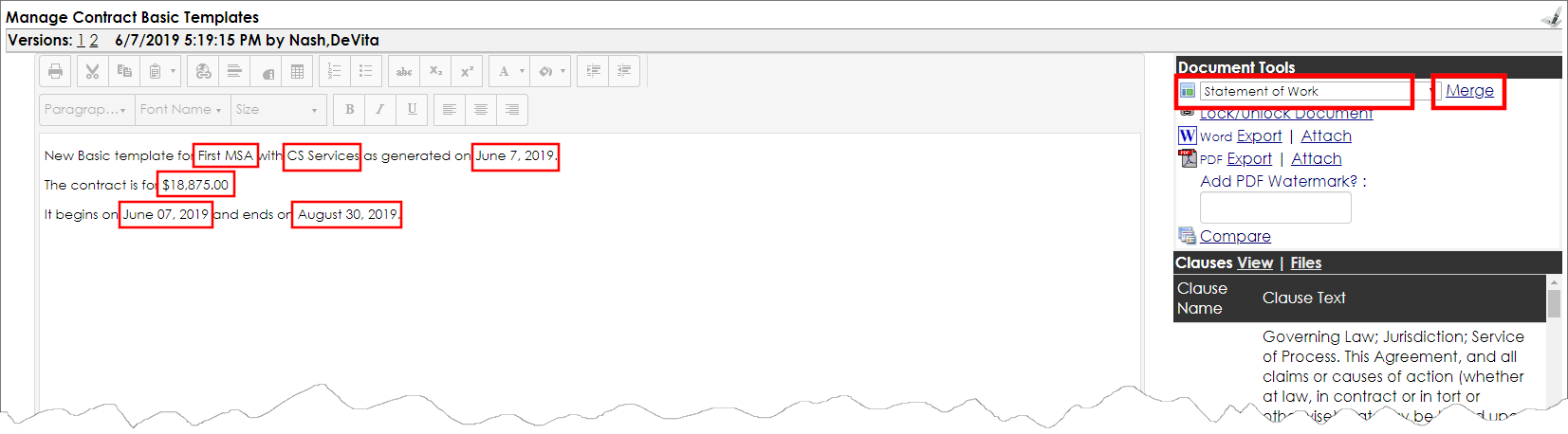
3. Using the Drop Down menu in the upper right hand corner of the template manager screen, select the Contract Type Template you would like to create for the contract. Only Contract Types that have had Templates created for them will be displayed in the drop down. Once you have selected the Contract Type Template, click the "Load Template" link to the right of the drop down menu.
4. Note that any merge fields that were specified in the setup of the template were brought in and auto-populated with the Contract record's data.
For Standard Document Templates please use the Document Authoring Wizard Pages
|
 |
| |
| | | |
|
| |
Related Wiki Video Tutorials

| |
| | | |
| | | |
|
| |
Page Tags (Keywords)

| |
| | | |
| | | |
|
| |
Related Wiki Page Links

| |
| | | |
| | | |
|
|
|
| |
Files & Attachments

| |
| |
 |
 |
Calendar
Title and navigation
| Title and navigation |
| << | < | December 2025 | > | << |
|
|
|
| |
| | | |
|