|
The Application Configuration for Contract Insight is the initial area of setup for administrators. Also known as AppConfig, this section allows for complete control over the configuration aspects of Contract Insight. To assist in navigating through the different aspects of configuration, AppConfig has a built-in wizard to guide administrators through successful configuration of the Contract Insight Application.
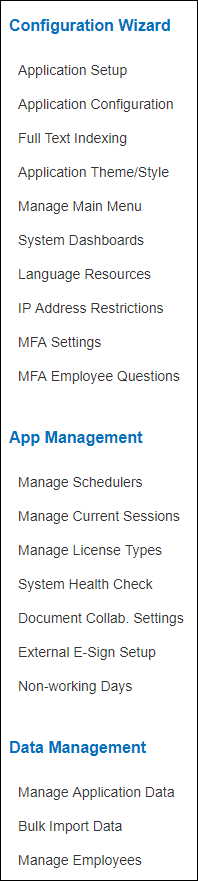
Let's take a quick overview of what is managed within each of the pages in this wizard.
Application Setup
This configuration page handles the primary AppConfig settings including the Contract Insight License Key, Session Timeout and API Authentication Code.
Application Configuration
This configuration page manages many of the areas of configuration throughout the Contract Insight Application including Emails, Passwords, and Security.
Full Text Indexing
This configuration page handles all interaction(s) with Contract Insight's Full Text Indexing of documents/attachments to Contracts, Employees, and Vendors/Customers.
Manage Application Data
This configuration page provides a complete overview of application readiness and stored data for all the main areas of management within the Contract Insight Application.
Manage Main Menu
This configuration page allows Application Administrators to customize the top navigation menu of their Contract Insight Application as well as optionally customize with icons.
Full tracking and management of all active sessions with ability to purge/remove employee sessions if needed.
*Manage License Types
Overview and breakdown of employees assigned to each of the license types (Admin, Super, Standard and Read Only).
Note: This is only available for Enhanced/New Licenses. For detailed information on the differences between Legacy and Enhanced licenses, please contact CobbleStone Systems.
Bulk Import Data
Full bulk-importing capabilities for all key/major areas of the Contract Insight application.
Manage Employees
Redirects to the Contract Insight Employee list for detailed management.
|