|
Field Updates on Complete/Reject
This page is a continuation of the Task Creation & Management page, but the information here can also be used independently/for existing Workflow.
When Editing an existing Workflow Task, an additional module labeled Field Updates Associated With (Task Title) displays. Designate Field Updates that occur when the Task is Completed or Rejected in this area. Click Add New Update to add an update.
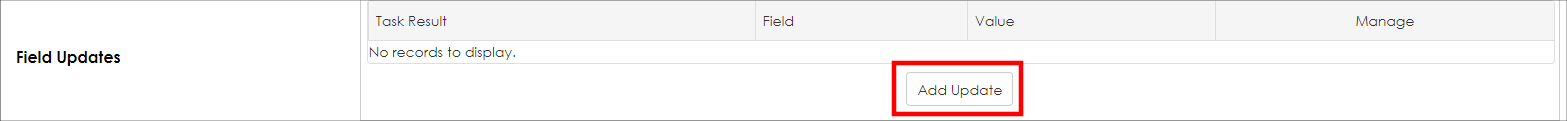
Designate whether the Update is for when the Task is Completed or when the Task is Rejected. Then, select the Field that is being Updated. After selecting the Field, the pop-up will reload to allow you to designate the new Value. In the example below, we set the Task to Update the Status to Active if Completed, or to Update the Status to Declined if Rejected. Use the Delete or Edit buttons to Delete or Edit the Field Updates.
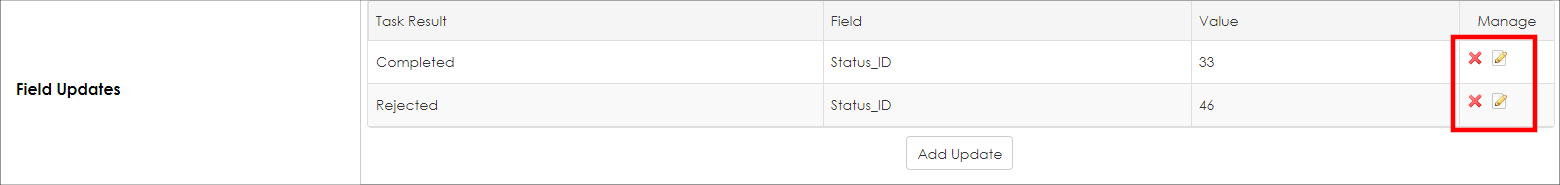
Please note that field updates are not limited to one of each.
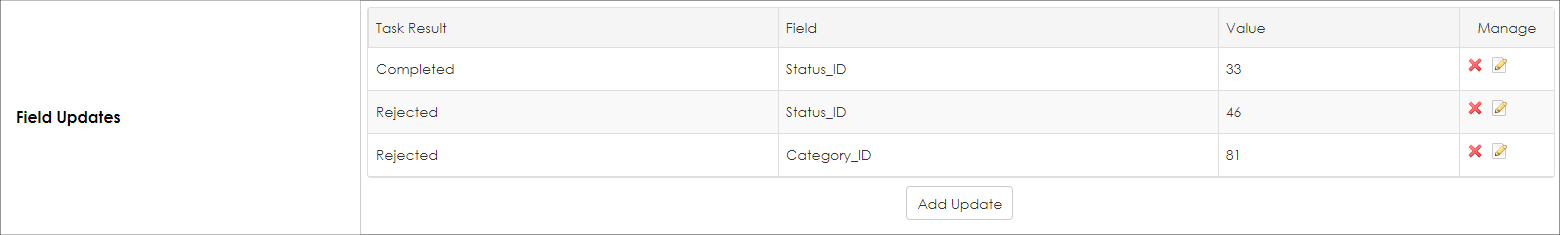
When handling multi-step Workflow, a good general practice is to use multiple Workflow Records, where the initial Workflow will Update a Field so that the new Value is a Criteria of the next Workflow, triggering it. This can be repeated until the Workflow is complete.
|